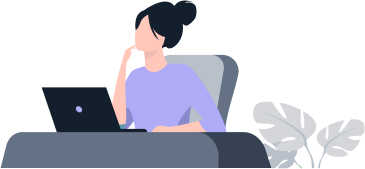Excel 2024
Edunyx
Course Overview
The Microsoft Excel 2024 course will provide participants with the knowledge to confidently navigate the program, learning how to organize and analyze data effectively, create visually engaging charts and reports, and streamline workflows with time-saving tools. Additionally, participants will use Excel’s features to manage, present, and share data with clarity and
precision.
Course Outline:
Module One: Getting Started
• Housekeeping Items
• The Parking Lot
• Workshop Objectives
• Action Plans and Evaluation Forms
• Action Plan
• Evaluation Form
Module Two: Introduction to Excel 2024
• Understanding Excel’s Interface and Navigation
• Creating, Saving, and Managing Workbooks
• Working with Worksheets: Adding, Renaming, and Deleting
• Using the Ribbon, Quick Access Toolbar, and Context Menus
• Exploring New Features in Excel
• Practical Illustration
Module Two: Review Questions
Module Three: Working With Data
• Entering and Editing Data Efficiently
• Transforming Data With Power Query
• Applying Data Validation and Drop-Down Lists
• Sorting and Filtering Data (Dynamic Arrays)
• Using the New IMAGE Function to Insert Images in Cells
• Practical Illustration
Module Three: Review Questions
Module Four: Formulas and Functions
• Understanding Cell References (Relative, Absolute, Mixed)
• Working with Basic Formulas (SUM, AVERAGE, COUNT)
• Using Logical Functions (IF, AND, OR, IFERROR)
• Exploring Text and Date Functions (TEXT, CONCAT, TODAY)
• Leveraging New Functions (FILTER, SORT, UNIQUE, SEQUENCE)
• Practical Illustration
Module Four: Review Questions
Module Five: Practical Problem-Solving With Excel
• Creating Budgets and Expense Trackers
• Building Basic Schedules and Calendars
• Using Excel for Simple Project Management (Gantt Charts)
• Tracking Inventory and Sales Data
• Analyzing Data with Built-in Templates
• Practical Illustration
Module Five: Review Questions
Module Six: Data Visualization and Charting
• Creating Basic Charts (Column, Line, Pie)
• Customizing Charts: Titles, Legends, and Data Labels
• Using Dynamic Charts with Dynamic Arrays
• Building Pivot Charts for Advanced Reporting
• Enhancing Visuals with Sparklines and Maps
• Practical Illustration
Module Six: Review Questions
Module Seven: Managing and Analyzing Large Data Sets
• Working with Tables: Creating, Formatting, and Summarizing
• Using PivotTables for Data Analysis
• Applying Slicers and Timelines for Interactive Reports
• Leveraging Conditional Formatting for Data Insights
• Exploring Data Tools: Remove Duplicates, Text to Columns, and Flash Fill
• Practical Illustration
Module Seven: Review Questions
Module Eight: Collaboration and Sharing
• Sharing Workbooks and Managing Permissions
• Real-Time Collaboration and Co-Authorizing
• Tracking Changes and Using Comments/Notes
• Exploring Excel Online Integration
• Managing Versions and Using Revision History
• Practical Illustration
Module Eight: Review Questions
Module Nine: Time-Saving Tips and Tricks
• Using Keyboard Shortcuts to Speed Up Workflows
• Navigating Large Workbooks with Freeze Panes and Split Windows
• Using Find & Replace and Go To Special for Quick Edits
• Customizing Excel Settings for Personal Efficiency
• Working with Templates for Faster Document Creation
• Practical Illustration
Module Nine: Review Questions
Module Ten: Data Security and Protection
• Protecting Worksheets and Workbooks with Passwords
• Managing Permissions for Sensitive Data
• Using Data Masking and Cell Locking Techniques
• Implementing Workbook-Level Security (Encryption)
• Auditing and Error Checking (Trace Dependents/Precedents, Evaluate Formulas)
• Practical Illustration
Module Ten: Review Questions
Module Eleven: Personalizing Excel for Everyday Use
• Customizing the Ribbon
• Creating and Managing Named Ranges
• Adjusting Themes, Styles, and Formatting Options
• Setting Up Print Options and Page Layouts
• Saving and Exporting Workbooks in Different Formats
• Practical Illustration
Module Eleven: Review Questions
Module Twelve: Wrapping Up
• Words from the Wise
• Review of Parking Lot
• Lessons Learned
• Completion of Action Plans and Evaluations